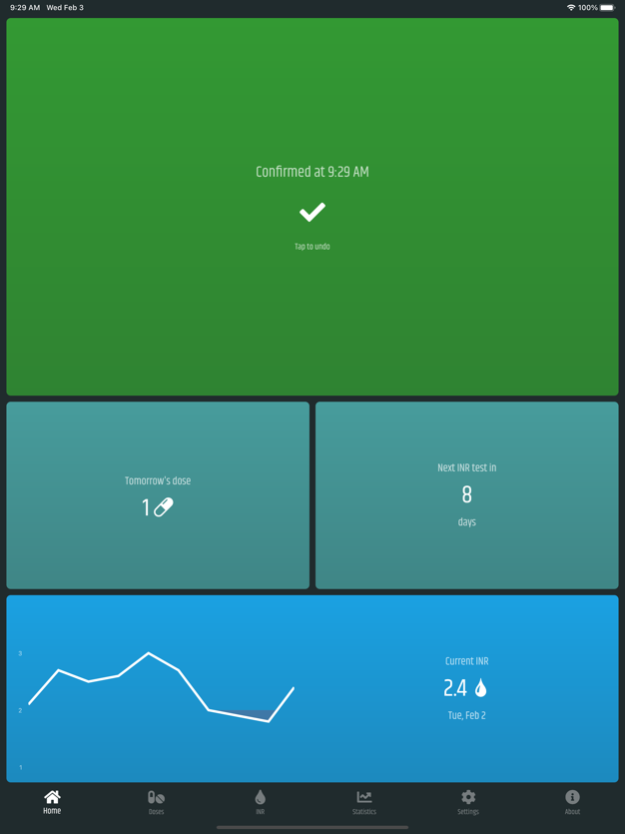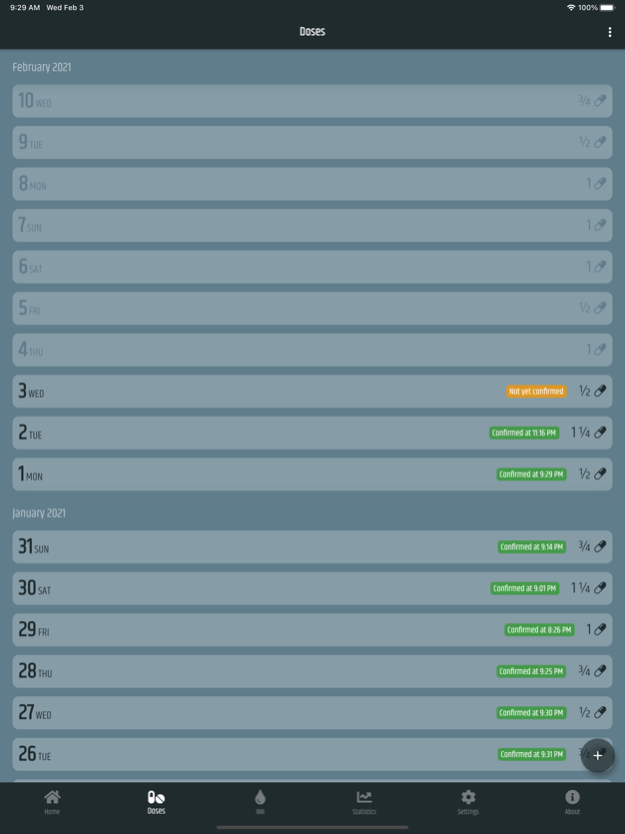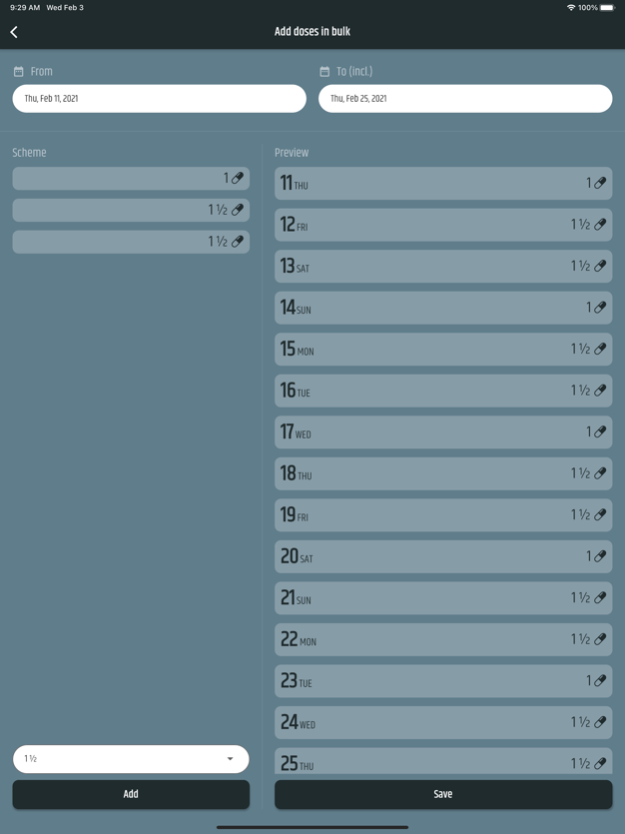INR Diary 2.2.2
Continue to app
Paid Version
Publisher Description
INR Diary assists in following up your anticoagulation programme. Insert the daily dose of your blood thinner medication (Warfarin, Coumadin, Marcoumar, Sintrom, Marevan, Falithrom, ...) for a certain period of time. You can add one dose at a time or multiple doses in bulk, according to a dose scheme. Doses can be expressed as an amount of pills or in milligrams. The app will remind you to take your daily dose at a personally configurable time.
Tap on your daily dose to confirm you've taken the blood thinner medication. The timestamp of confirmation is stored in the app. That way, you'll never forget if and at what time you've taken your medication.
The app can also record the INR measurements of your blood and visualizes the evolution of your INR in time. The app also reminds you when a new INR measurement is planned.
Dose and INR data can be exported or imported for backup purposes, or if you want to discuss this with your medical expert.
Feb 6, 2022
Version 2.2.2
- Improved support for iOS 15
- Improved readability on statistics screen
- Fixed a problem where export files with a long name could not be imported
- Made import procedure more robust
- Several other minor improvements and bugfixes
About INR Diary
INR Diary is a paid app for iOS published in the Health & Nutrition list of apps, part of Home & Hobby.
The company that develops INR Diary is Web Factor BV. The latest version released by its developer is 2.2.2.
To install INR Diary on your iOS device, just click the green Continue To App button above to start the installation process. The app is listed on our website since 2022-02-06 and was downloaded 2 times. We have already checked if the download link is safe, however for your own protection we recommend that you scan the downloaded app with your antivirus. Your antivirus may detect the INR Diary as malware if the download link is broken.
How to install INR Diary on your iOS device:
- Click on the Continue To App button on our website. This will redirect you to the App Store.
- Once the INR Diary is shown in the iTunes listing of your iOS device, you can start its download and installation. Tap on the GET button to the right of the app to start downloading it.
- If you are not logged-in the iOS appstore app, you'll be prompted for your your Apple ID and/or password.
- After INR Diary is downloaded, you'll see an INSTALL button to the right. Tap on it to start the actual installation of the iOS app.
- Once installation is finished you can tap on the OPEN button to start it. Its icon will also be added to your device home screen.